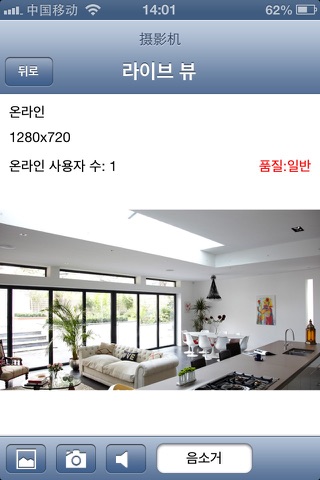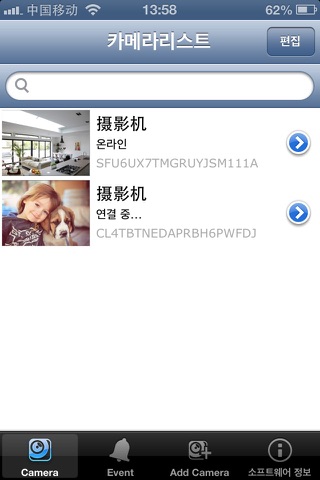send link to app
SMARTISCAM app for iPhone and iPad
Quick installation guide
1.Connect the camera to the LAN port (Router or Switch) with a network cable.
2.Connect the power adapter to the camera(ensure the correct power adaptor is used to prevent damage to the device).
3.Install and run this app,Tap“Add Camera”,the UID of the IP Camera will be displayed.Tap the UID will open the logon screen. Key password for Security Code.